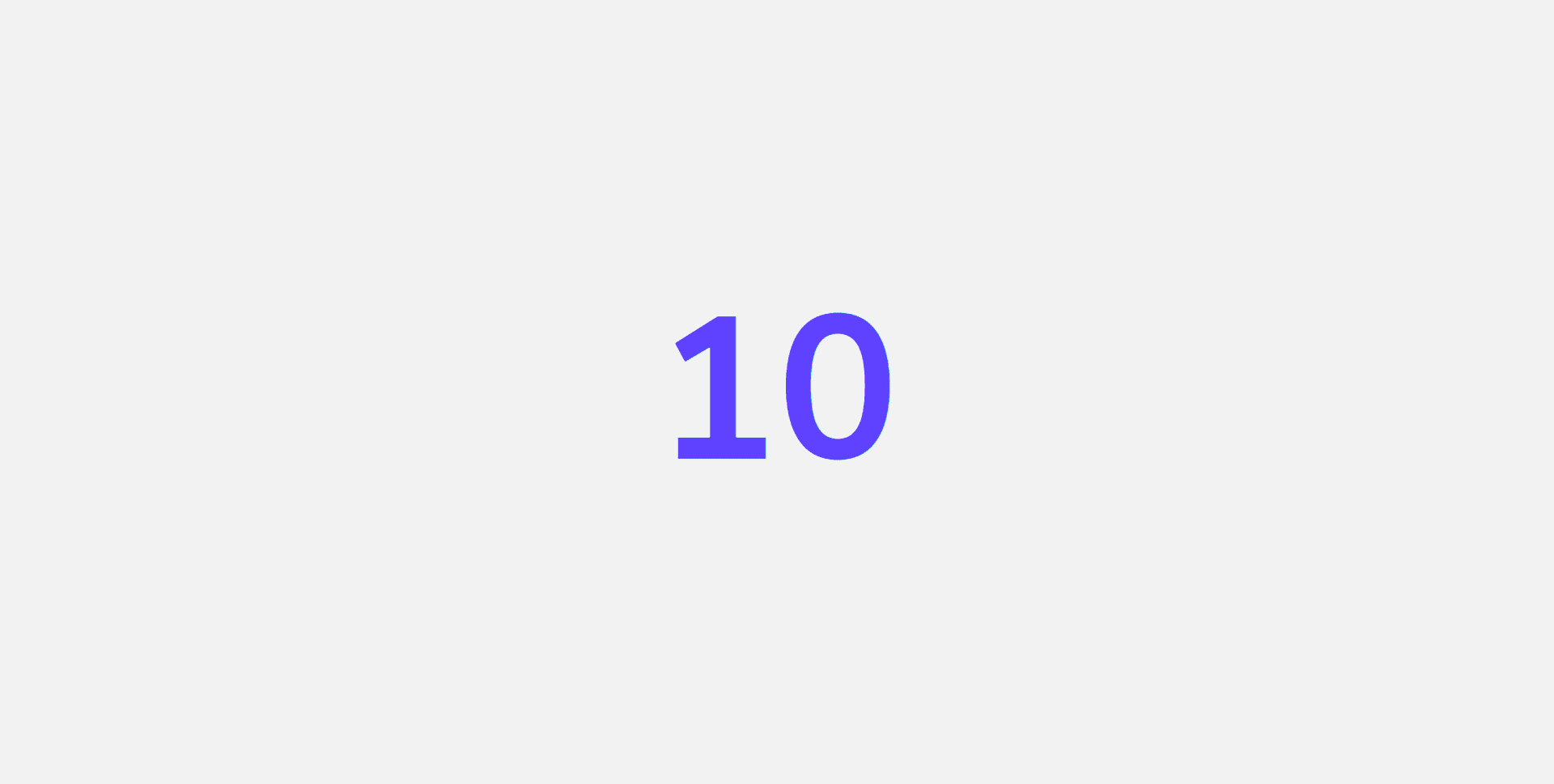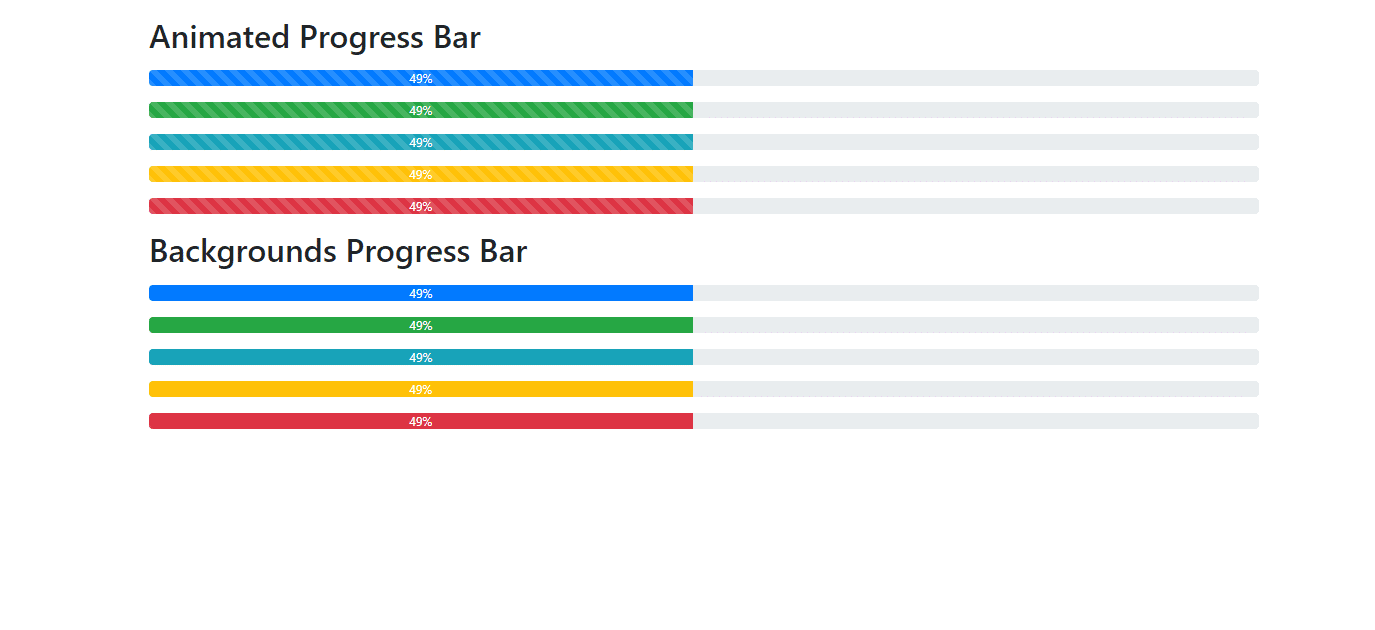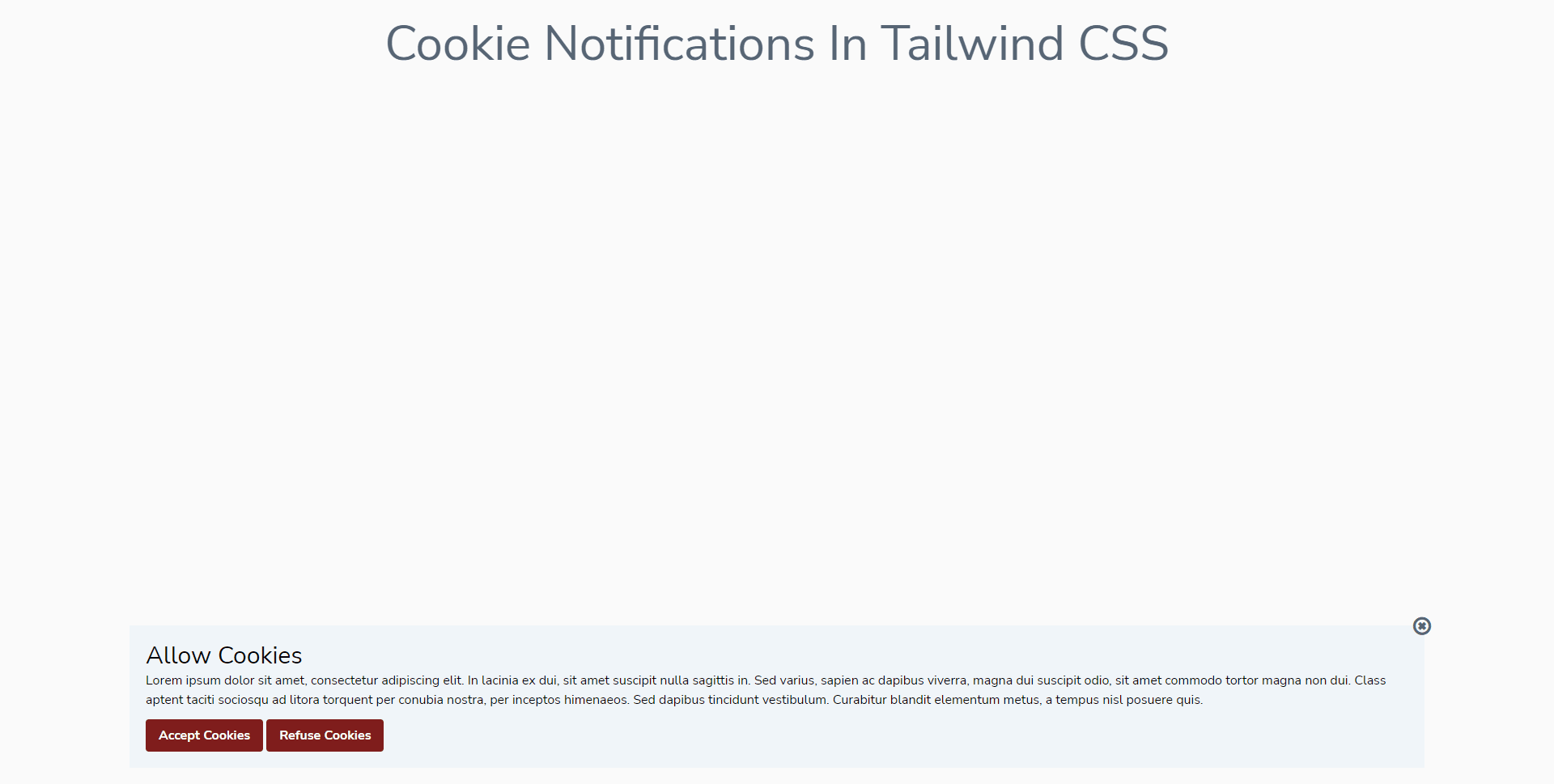Login Form Using Materialize CSS
Template Name: Login Form Using Material Design.
High Resolution: – Yes.
Compatible Browsers: – All Browser.
Source Files included: – HTML and Internal CSS.
What is Material Design ??
Material Design Is designed by Google and this CSS Framework is fully responsive with cool animation classes. This Framework is built using HTML, CSS, and JAVASCRIPT with all CSS effects and javascript functions to make websites fully attractive.
How To Use ??
Material Design is easy to use no need for any video tutorials and any paid courses. Material Design's official website has Full documentation of how to use this Framework and make a website.
The Login Form is an important part of a dynamic website or any other e-commerce website and the login form. Here we design a Login Form Using Materialize CSS Framework with hoverable background effects. In this Element, we used some basic and common classes of Materialize CSS. This element is fully responsive to mobile and tablet views.
Make it yours now by using it, downloading it, and please share it.
Categories
- Javascript
- Vue.js
- Ui-Kit
- Typed.js
- Tailwind CSS
- Swiper.js
- Split.js
- Skeleton CSS
- Shoelace Style
- Shine.js
- Semantic-UI
- SASS/SCSS
- Rainyday.js
- Pug
- Php
- Particles.js
- PagePiling.js
- Page.js
- Nes-css
- Materialize CSS
- Material Angular
- Less CSS
- Website Layout
- Jquery
- Intro.js
- HTML 5 & CSS3
- FrontendMentor Challenges
- Freezeframe.js
- Foundation CSS
- Clone
- Bulma CSS
- Bootstrap
- Angular
- Tilt.js