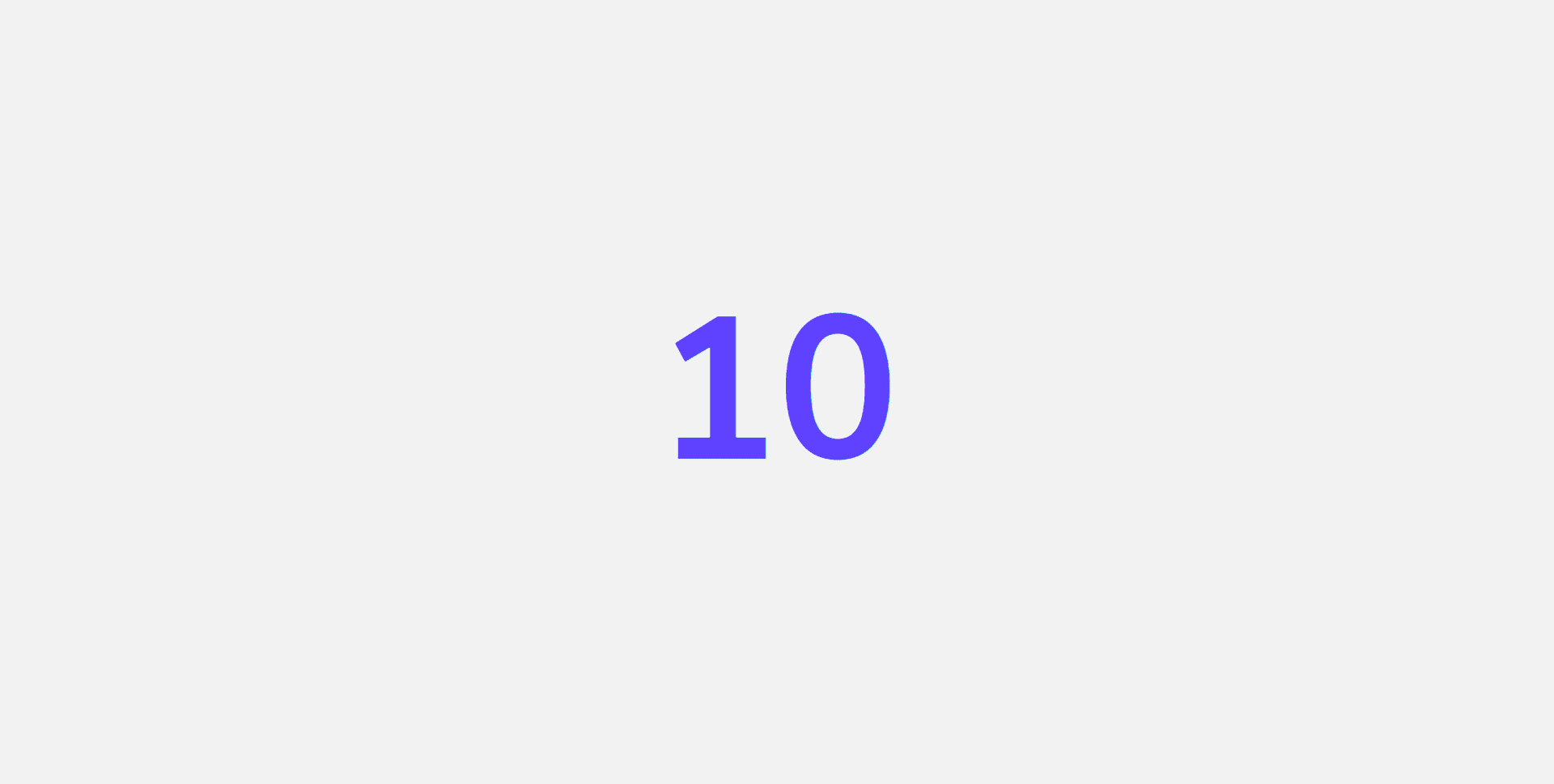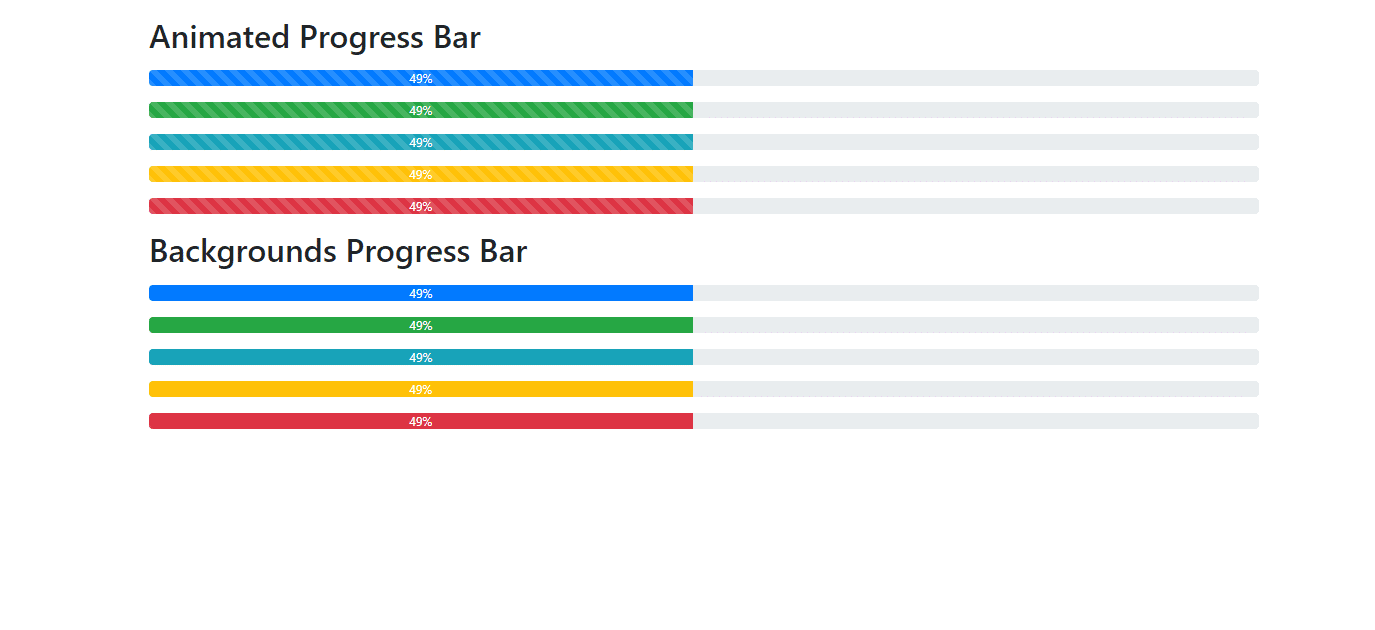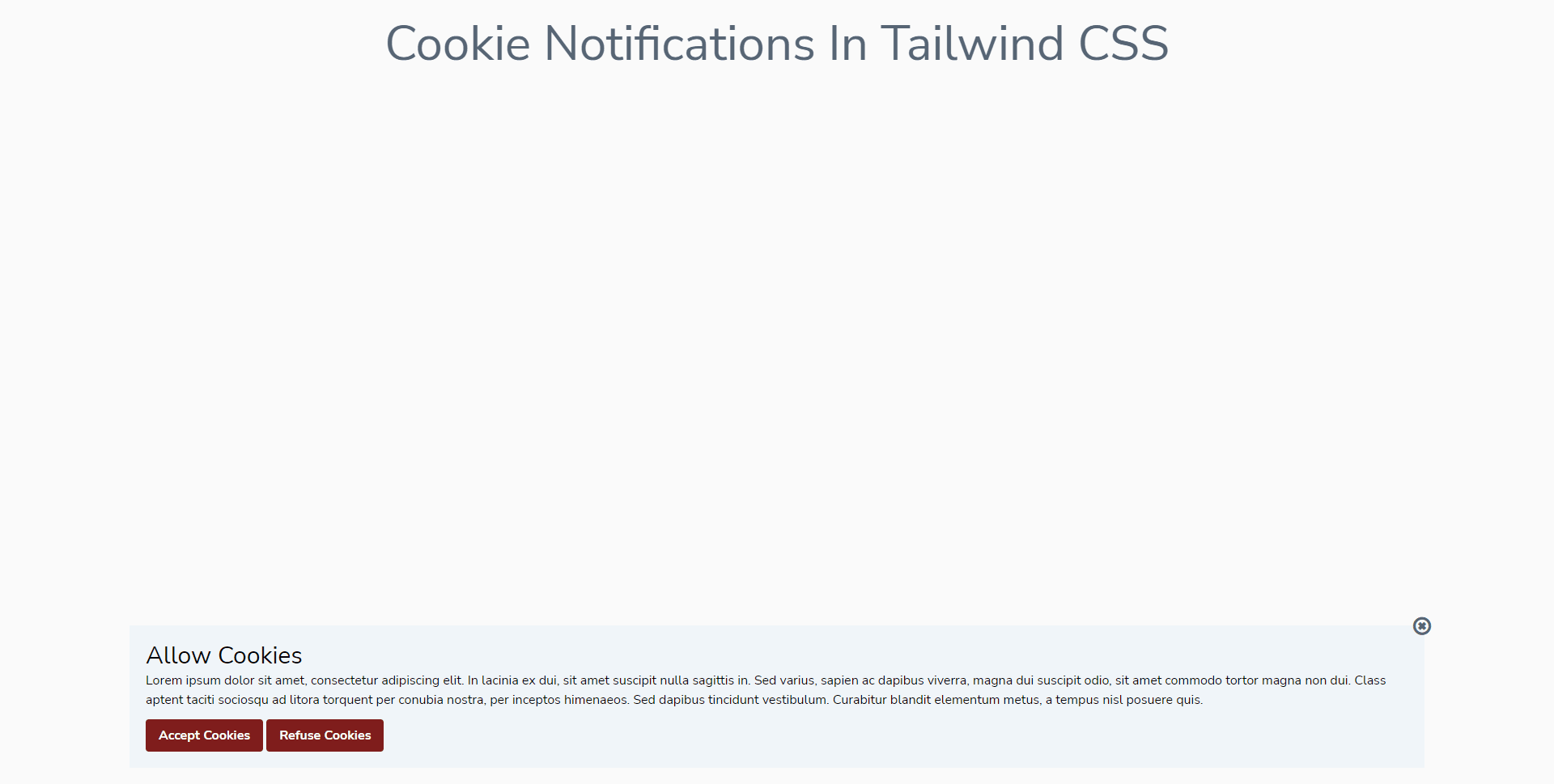Responsive Navbar Using CSS With Mobile Toggle
Template Name: – Responsive Navbar Using CSS With Mobile Toggle.
High Resolution: – Yes.
Compatible Browsers: – All Browser.
Source Files included: – HTML and Internal CSS.
Responsive Navbar is the first priority for a website because the navbar is managed the entire website's important links. Here we designed a Responsive Navbar Using CSS and for the Mobile side.
We used the jquery toggle method to hide and show our navbar list on mobile. JQuery toggle is used to show and hide your elements.
Also, we used display flex CSS properties for the desktop to show the navbar list horizontally and for the mobile side, we used display block properties to show the navbar vertically. This responsive navbar on mobile and tablet views.
To make it fully responsive with mobile-friendly, we used media queries. Make it yours now by using it, downloading it, and please share it.
Categories
- Javascript
- Vue.js
- Ui-Kit
- Typed.js
- Tailwind CSS
- Swiper.js
- Split.js
- Skeleton CSS
- Shoelace Style
- Shine.js
- Semantic-UI
- SASS/SCSS
- Rainyday.js
- Pug
- Php
- Particles.js
- PagePiling.js
- Page.js
- Nes-css
- Materialize CSS
- Material Angular
- Less CSS
- Website Layout
- Jquery
- Intro.js
- HTML 5 & CSS3
- FrontendMentor Challenges
- Freezeframe.js
- Foundation CSS
- Clone
- Bulma CSS
- Bootstrap
- Angular
- Tilt.js